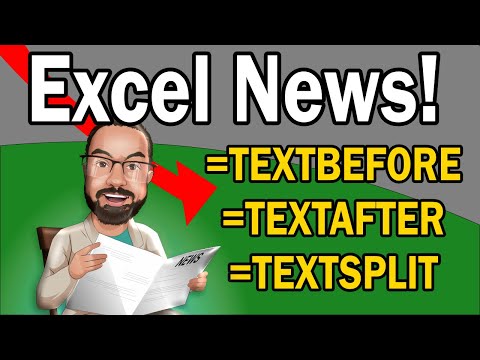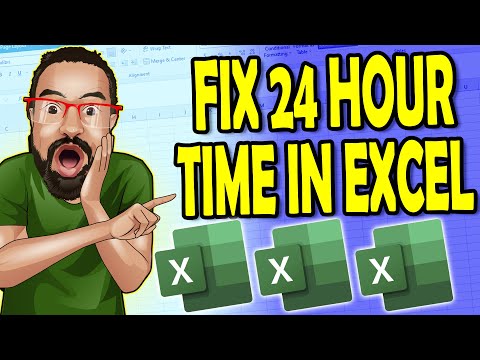Conditional Formatting with Multiple Rules in Excel
Want to highlight cells in Excel based on more than one condition? 💡 This tutorial from Tryit Learnit shows you how to set up multiple conditional formatting rules to visually flag values based on three logic-based outcomes.
We’ll walk through:
Using AND and OR logic in conditional formatting formulas
How to apply red, green, and yellow color rules based on combinations of values
A practical example with step-by-step setup 🔄
🎯 Formula examples:
🔴 Red: =AND(B2<> "x", C2<> "x")
🟢 Green: =AND(B2="x", C2="x")
🟡 Yellow: =OR(B2="x", C2="x")
📎 Download the file used in this tutorial:
Download Example File
📌 Subscribe to Tryit Learnit for more Excel tutorials and smart formatting tips!
Previous
IF, ISNA, and MATCH Function in Excel
Next