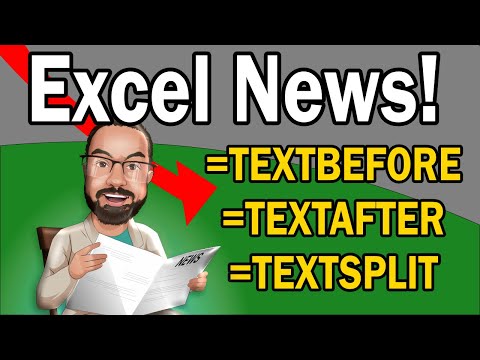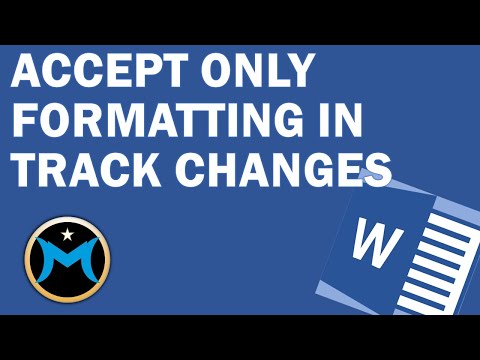Convert Rows to One Column in Excel
Need to convert multiple rows into a single column or merge two columns into one alternating list? This Excel trick from Tryit Learnit shows a clever way to flatten data using a flexible INDEX formula 🧠.
Here’s what you’ll learn:
How to apply the formula to any two-dimensional range
How to understand and modify each part of the INDEX, INT, and MOD structure 🧮
How to reshape your data layout for better reporting or analysis
📌 Formula Used:
=INDEX(Data,1+INT((ROW(A1)-1)/COLUMNS(Data)),MOD(ROW(A1)-1+COLUMNS(Data),COLUMNS(Data))+1)
💡 This method works great when working with imported reports, survey data, or cleanup projects in Excel.
🎥 Updated video available here:
https://www.youtube.com/watch?v=yICpCq84d7o
📌 Subscribe to Tryit Learnit for more Excel insights!