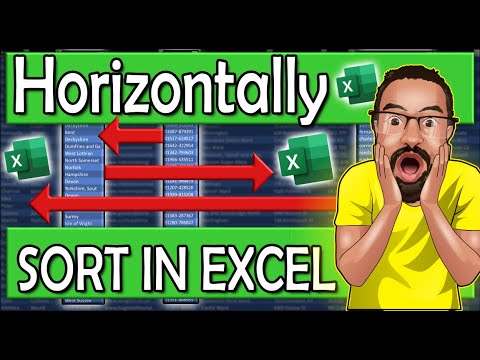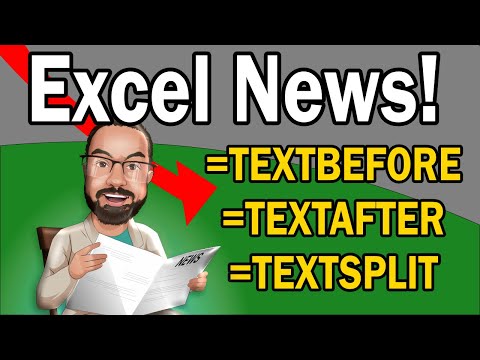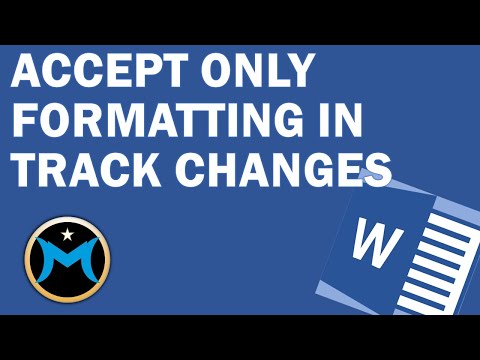Count Duplicates in Excel (3 Easy Methods)
Want to find and count duplicates in Excel 365? In this tutorial from Tryit Learnit 365, you'll learn three simple ways to identify duplicate values and analyze them using built-in Excel tools 🔄📋.
✅ What you’ll learn: 1️⃣ Conditional Formatting – visually highlight duplicates
2️⃣ COUNTIF Formula – show exact counts in cells
3️⃣ Pivot Table – quickly summarize repeated values
These methods work in Excel 365, 2019, 2016, and earlier, and are perfect for analyzing lists, survey responses, log data, or spreadsheet cleanups!
📌 Subscribe to Tryit Learnit 365 for more Excel tips and Microsoft 365 tutorials.
Previous
How to Find Text Inside Excel Cells Using XLOOKUP and SEARCH
Next