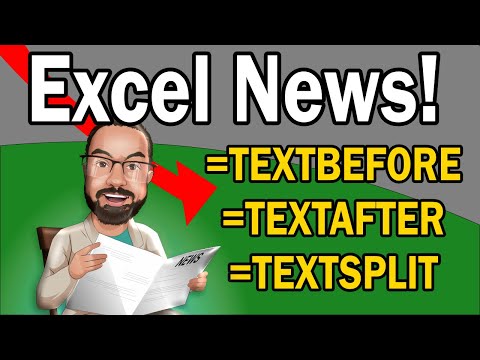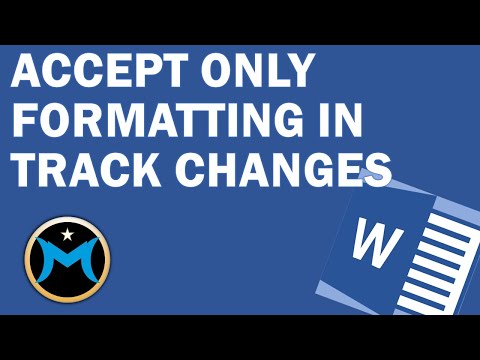Delete Continuous Section Breaks in Word
Struggling with a stubborn continuous section break in Microsoft Word? 😖 You’re not alone. In this tutorial from Tryit Learnit 365, you’ll learn how to find and delete continuous section breaks the right way—without breaking your document’s layout.
📌 What you’ll learn:
How to locate and delete a continuous section break
Why formatting often shifts after deletion 🔄
How to avoid common errors and keep your document clean
Tips for working with multi-column and layout-specific sections
✅ Works in Word 365, 2019, 2016, and earlier versions.
📌 Like and subscribe to Tryit Learnit 365 for more Word formatting tips!
Previous
Fix Open Apostrophes in Word for Legal Documents
Next