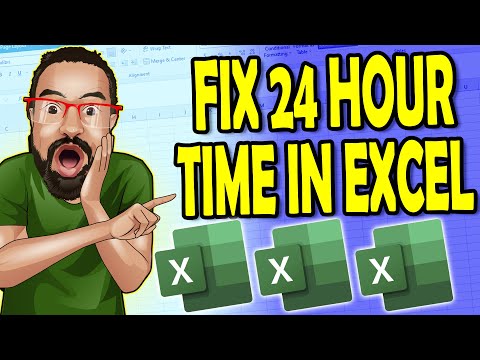Mail Merge in Word Using Excel
Want to generate personalized letters using Excel data in Word? In this step-by-step tutorial from Tryit Learnit, you’ll learn how to create a clean mail merge without using the wizard—a faster and more flexible way to get the job done 🧠📬.
What you’ll learn:
How to connect Word to an Excel file for mail merge
Inserting merge fields manually for full control
Suppressing extra spaces when fields (like middle initials) are blank ✂️
Formatting currency fields properly with switches 💵
Previewing and editing individual letters before printing
💡 Ideal for donor acknowledgments, address labels, and customized letters.
📌 Subscribe to Tryit Learnit for more Word and Excel automation tips!
Previous
Stacked Column Chart with True Percentages in Excel
Next