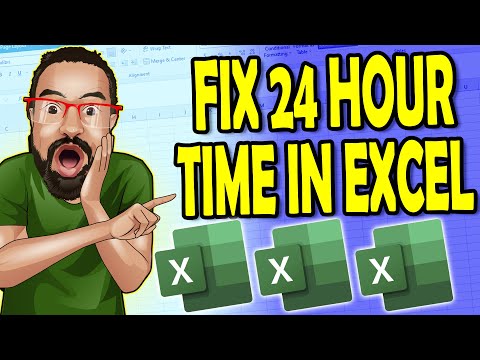Clean Up Word’s Navigation Pane with Outline Levels
Is your Word navigation pane cluttered or showing random text? In this tutorial from Tryit Learnit, you’ll learn how to control what appears in the navigation pane using outline levels—a powerful formatting tool that helps structure your document 🔧.
You'll learn how to:
Remove unwanted entries from the navigation pane ❌
Fix incorrect heading levels using the paragraph launcher
Add new headings to improve your document’s structure 📑
Use the navigation pane as a formatting diagnostic tool
💡 Works with Microsoft Word 365, Word 2016, and Word 2019.
📌 Like and subscribe to Tryit Learnit for more Word formatting and structure tips!
Previous
Fix Quotation Marks Switching to Calibri in Word
Next