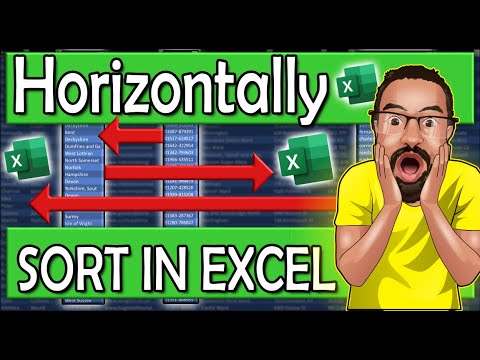XLOOKUP with Partial Match in Excel
Need to search for partial text in Excel? 🧩 In this tutorial from Tryit Learnit, you’ll learn how to use the XLOOKUP function to return values even when you only have part of a match—like a product name, partial ID, or fuzzy input.
We’ll cover:
Syntax and usage of XLOOKUP with wildcards ✴️
How to troubleshoot and resolve errors when partial matches fail ❌
A full walkthrough with a sample workbook you can follow along with
📎 Download the spreadsheet used in this video:
Open Google Sheet
✅ Great for lookups in messy or inconsistent datasets!
📌 Subscribe to Tryit Learnit for more Excel tips and functions.
Previous
Lock Cells in Excel to Prevent Editing
Next