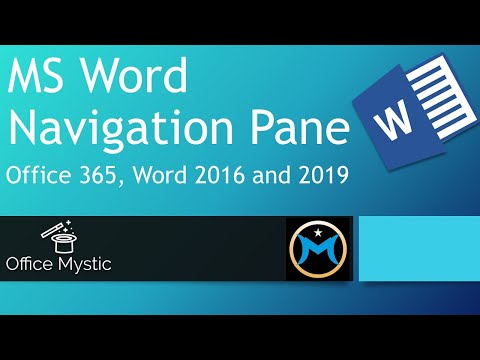XLOOKUP with Multiple Conditions in Excel
Want to level up your Excel lookups? 📈 In this tutorial from Tryit Learnit, you'll learn how to use XLOOKUP with multiple conditions to return data only when both criteria are matched—in this case, a specific month and year combo.
What you’ll learn:
How to combine multiple conditions for a more precise lookup 🎯
Writing the XLOOKUP formula to handle two fields at once
Real-world scenarios where this approach is most useful (like monthly reports!)
Why this function is exclusive to Excel 365
📌 Already comfortable with single-condition XLOOKUP? This video builds on that concept and adds a new layer of power!
💡 Subscribe to Tryit Learnit for more Excel formulas and advanced techniques.
Previous
How to Use XMATCH in Excel
Next